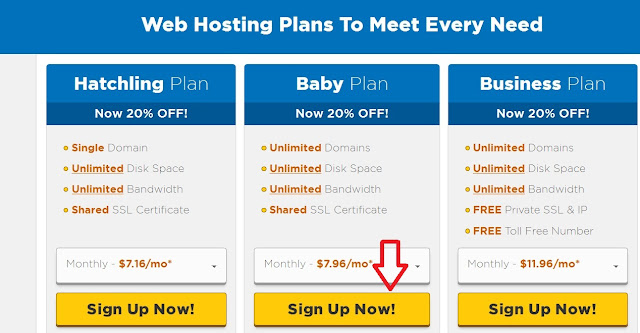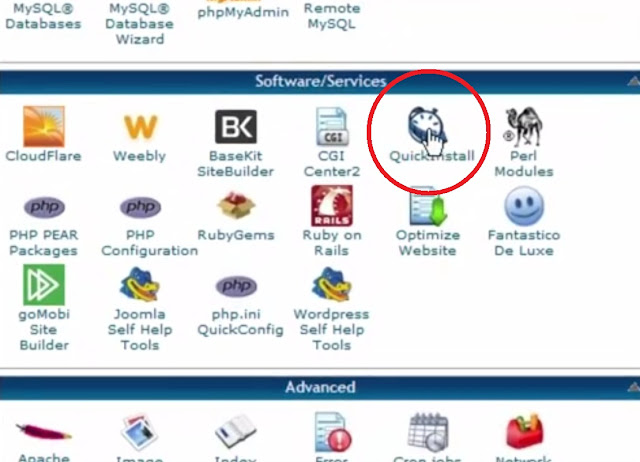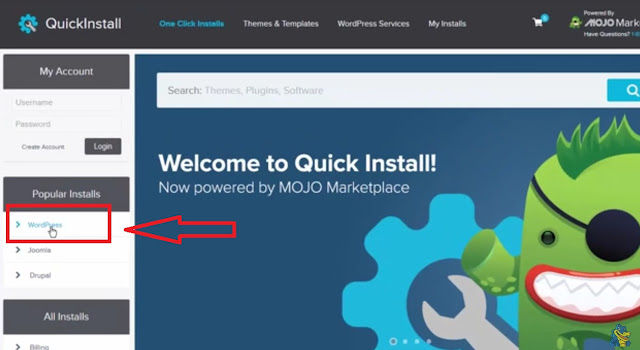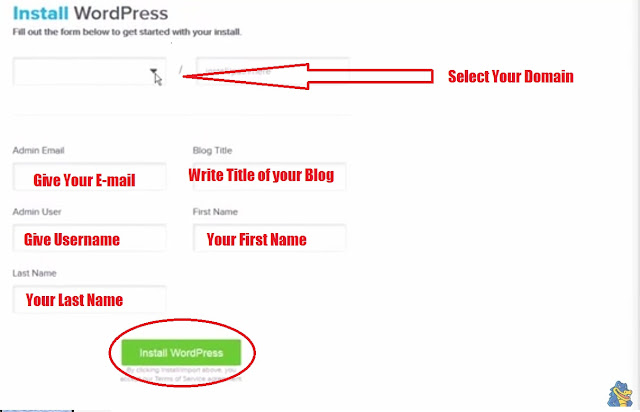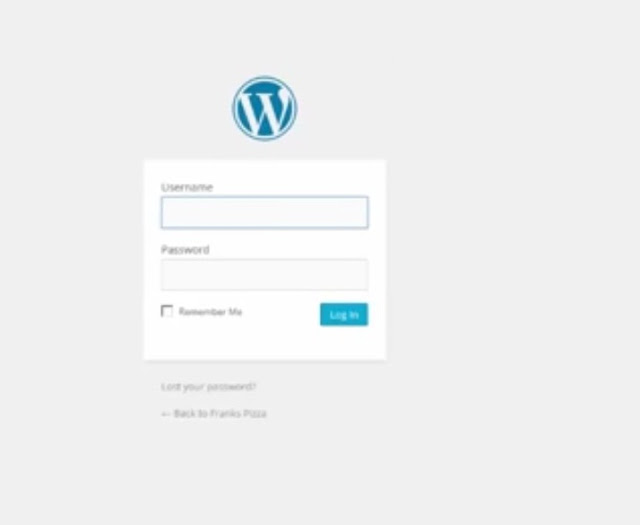Do you want to create your own website ? If you want to create your own website and don't know which hosting to use then you can choose Hostgator as your hosting ( Use coupon code – RWW25OFF to get 25% off on your Hostgator hosting bill ) . It is one of the most reliable hosting company online . You can also choose Bluehost as your website hosting .
Hostgator Features :
- UNLIMITED Disk Space
- UNLIMITED Bandwidth
- EASY Control Panel
- 1-CLICK Script Installs
- $100 Google AdWords Offer
- $100 Yahoo!/Bing Credit
- 4,500 Free site Templates
- 99.9% Uptime Guarantee
- 45 Day Money Back Guarantee
- 24/7/365 Technical Support
Hostgator Coupons :
RWW1CENT =====> $9.94 OFF
RWW25OFF =====> 25% OFF
Follow these Steps to Start your website today :
1) Go to Hostgator Website ( Click Here )
2) Click on " Get Started Now! "
3) Choose your Hosting Plan . You can go with the Hatching Plan if you want to run only one domain and there is no chance to use another domain . Hatching Plan Offers only Single Domain Hosting . I recommend you to Select the Baby Plan as you can host unlimited domain in this and also your friends domain in this plan . If you want to pay your hosting bill each month then Select monthly package but it will cost you more than yearly package . After choosing your package click Sign Up Now !
4) Now , Choose your domain name . You
have to think for sometime about the Domain name you are going to use .
The following steps will help you to pick the perfect domain.
- Easy to Type & Easy to Remember
- Should not be long ( 8-12 characters )
- Use the keywords of your website
- Related to your website niche
If you already own a domain name then put your domain name and click on " I Already Own This Domain " then Select your user name and give a security pin .
5) Now Enter your Billing Info correctly . You can Pay Hostgator with your Credit Card also you can pay with your Paypal Account . If you want to Pay with Credit Card then give your correct credit card info or choose Paypal .
6) You don't have to select any Additional Services . Remove the tick mark from all of these :
7) Now Enter Coupon Code : RWW25OFF in the Coupon Code Box and click on Validate and you will get a discount of $9.94 which means you have to pay only 1 Cent for your first month hosting . Now , Agree with their terms and conditions and click on Checkout Now !!
8) After making payment wait for your username and password . When you receive your Username and Password Sign in your Hostgator Control Panel . Now , you have to install WordPress in your hosting . Find the option Quick Install from your C panel Dashboard and click on it .
9) Now click on WordPress from the left side shown in this image :
10 ) It will open a New page . Click " Install WordPress " from there .
11 ) Now you have to select your domain name from the drop down menu . Then , Enter all your information and click on Install WordPress . You can make your Website URL looks like :
- www.googlecom or
- http://google.com
12) Install will start automatically . After Installation completed a message like the image show below will appear . It means wordpress has been successfully installed in your domain .
13) Now Go to > your-domain.com/wp-admin to get access to your WordPress Dashboard . Login with the information you provided in step 11 .
14 ) After login in you will see a page like this one . This is your WordPress Dashboard .
Congratulations !! Your Just Created your own website !!
Also Read :